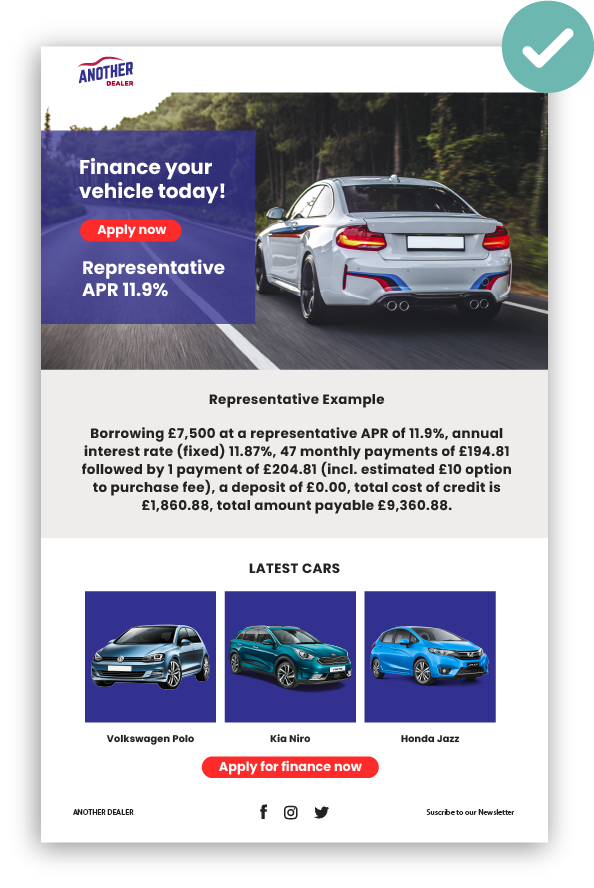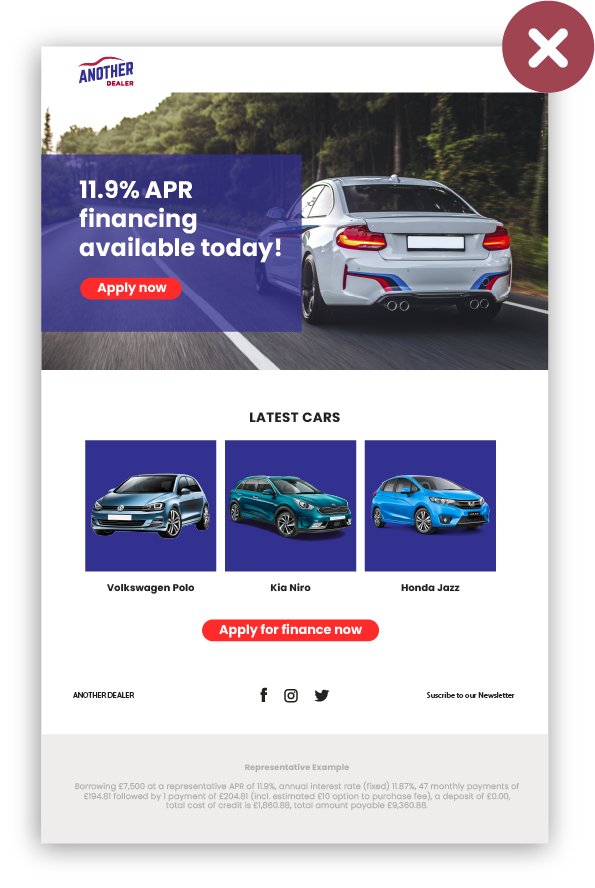Financial Promotions Guide
4.0 // Financial Promotions on Websites
4.0 // Financial Promotions on Websites
In 2019, the FCA released guidance on using financial promotions on websites. You can read the full guidance here:
Banner Ads
Digital banners or banner ads refer to clickable images embedded in your website. They can be featured at the top, bottom or sides of your web page and can link through to specific sections on or outside of your website.
As with any financial promotion, banners must follow the compliance guidelines set by the FCA:


Balance and placement of information
With the ability to add various content to a website’s homepage, it can be challenging to know if you’re providing a good balance and fair placement of information.
Without realising, your homepage could overly emphasise the positives of your product or service, prioritising attractive offers and pushing any important risks or disclosures further down the homepage, making them less noticeable.
Customer Testimonials
When featuring customer testimonials on the homepage, they must be authentic and reflective of the service or product you offer.
Click the green slider arrows and scroll left and right to see the compliant versus non-compliant examples.